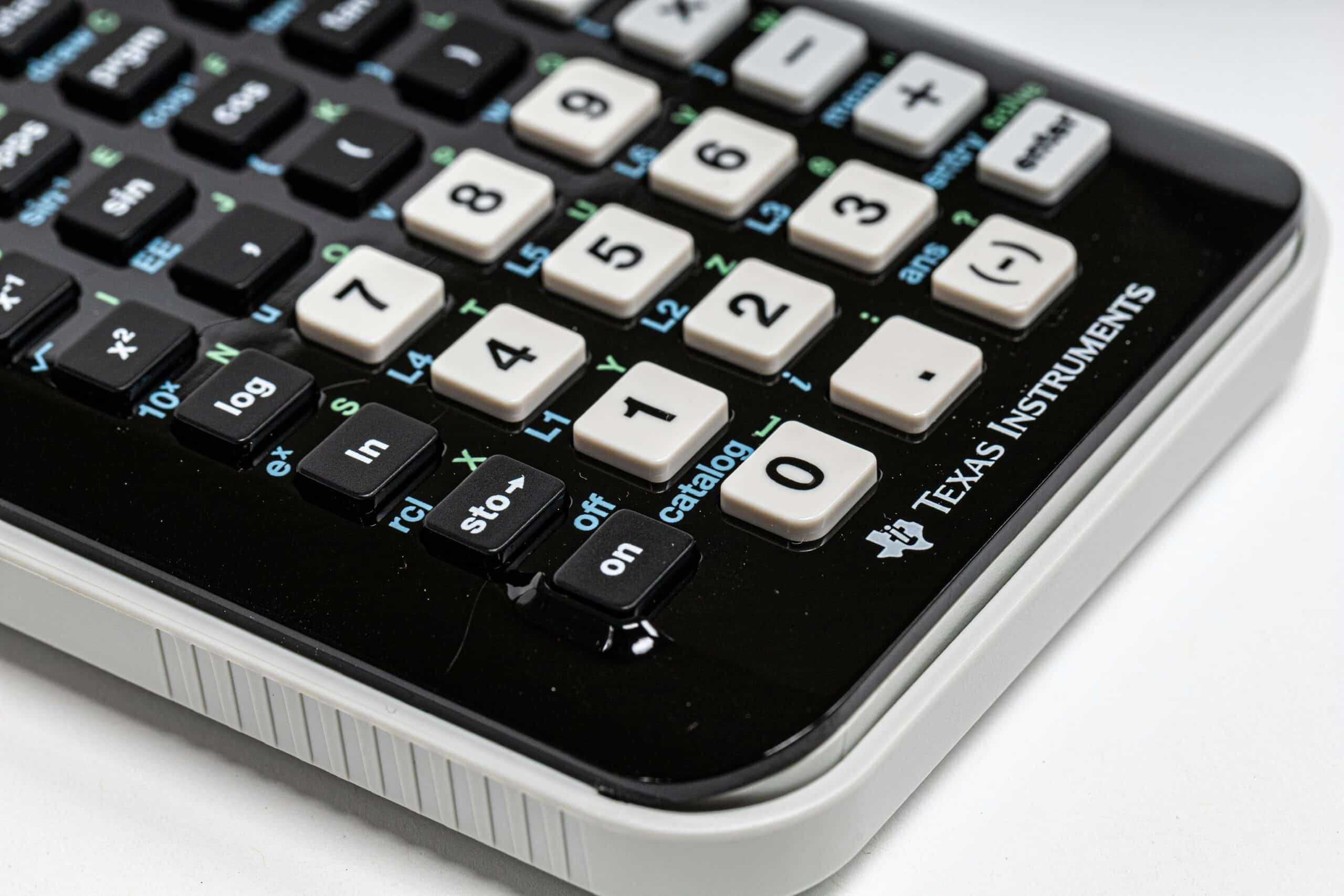
There’s a whole wide world of classic pairings: bacon and eggs, Mickey and Minnie, yin and yang. But one that service businesses should take note of is Out of the Box and QuickBooks.
As an expert accounting partner, Out of the Box offers QuickBooks services and guides businesses through financial management—especially as technology transforms the way you operate. Dive into the many benefits of partnering with Out of the Box to optimize your business accounting.
Getting to Know Out of the Box
Thirty years of QuickBooks excellence? That’s Out of the Box. As one of the biggest QuickBooks partners, Out of the Box authored the certification training for professional advisors.
If you need a bookkeeping firm, look no further. Out of the Box offers QuickBooks services and is your go-to accounting partner. Take care of everything in one place, such as:
- Monthly bookkeeping
- QuickBooks implementations
- Accounting cleanup
Out of the Box walks beside you at every turn—especially as QuickBooks continues to evolve.
Exploring QuickBooks
Out of the Box acts as a third-party integrator to support field service management integration with QuickBooks. With it, you can take your service business from legacy QuickBooks Desktop to QuickBooks Online.
But why is this the best option? Think about how the accounting software got started and how far it’s come to keep up with businesses.
QuickBooks’ Transformation
Once upon a time, QuickBooks was an all-in-one, desktop-heavy solution. Open it up for financial management from reporting to budgeting to forecasting. But times have changed, and like everything else, QuickBooks now works best online.
QuickBooks Online keeps you going virtually as a solution that enables cross-team collaboration and integrates with third-party apps. This real-time communication turns QuickBooks Online into an accounting hub, helping you execute necessary tasks from anywhere via a mobile-friendly, web-based app. It can help with:
- Document management
- CRM capabilities
- Dispatching support
- Reporting
- Key performance indicator tracking
Top Benefits of QuickBooks Online
When much of your team is in the field helping customers, their phones are their lifelines. By downloading the QuickBooks Online app, they’ll know what’s going on at all times while you and your customers stay up to speed, too.
Out of the Box helps service businesses leverage the software efficiently. QuickBooks Online deploys weekly or monthly enhancements, bug fixes, and features. Out of the Box helps you understand any changes, including what you need versus what you already have, and offers tech stack solutions to fill in the gaps.
As you adjust to the new software, take advantage of a number of benefits:
1. Communicating Information Across Systems and Teams
Need to know about business transactions? Never leave anyone guessing. QuickBooks Online enables communication between the home office and accounting team via a mobile device. Collect payment in the field and give customers documentation, share inventory alerts with the back office, and more.
2. Maintaining Customer Experience
QuickBooks Online helps ensure customer experience in tandem with field service management software. By integrating your accounting hub, you can send techs notifications with details ranging from service addresses to job needs to points of contact—and even let homeowners know when techs are coming.
3. Replacing Manual Methods
Tired of paperwork? Not a problem. QuickBooks Online helps you ditch handwritten notes accounting teams would usually have to key in. Plus, you can even stop processing credit card numbers by phone. Pull all your data into the system to automate accounting activities.
4. Capturing Dollars Spent
How much time is it taking to do the work compared to the quote? How much do parts cost? Know how much you’re really spending on jobs. QuickBooks Online helps you analyze this by factoring in everything from clock-in and clock-out times to time spent on the job. Then, send it all back to your accounting system. Plus, you can match data from the sales side with the cost side, feeding back into your field service management system.
Use Cases for Service Fusion Customers
Out of the Box has a track record of more than 8,000 migrations alongside field service management systems to get companies set up with QuickBooks Online. Every situation is different, so the team works with customers to determine the right approach, continuing to offer support afterward. Service Fusion customers have a variety of options to get the most from QuickBooks services.
1. Integrations
Out of the Box leverages third-party integrations to bring your tools together. You get the comfort of having a seamless data flow between Service Fusion and QuickBooks.
2. Troubleshooting
Financial data not populating correctly? Get assistance with making adjustments to settings or mappings to pull in what you need.
3. Catch-up Accounting
Need to clean house before integrating new systems? If you have existing QuickBooks issues, Out of the Box can clean up your accounts.
4. Ongoing Support
Out of the Box doesn’t walk out the door after your QuickBooks Online migration. You get access to a long-term accounting partner—whether it’s for monthly accounting tasks, recurring needs, or specific projects.
5. Tailored Training Sessions
Managing transactions between Service Fusion and QuickBooks Online should be easy, but challenges can still arise. When they do, Out of the Box clears the confusion with training designed to answer your specific needs.
Bring QuickBooks Online and Out of the Box to Your Service Business
QuickBooks Online outperforms technology that used to be strictly desktop-based. Service businesses can unlock better communication, relieve a substantial amount of manual work, and get a better idea of where money is going.
Add in accounting and technical support, and it’s just a small part of why Service Fusion trusts Out of the Box for QuickBooks services. Find out the rest for yourself. Book a personalized demo and save on QuickBooks.
Related Posts
Stay Informed
Get the latest news and insights plus, Service Fusion offers and updates.Thank you for your submission.
SHARE